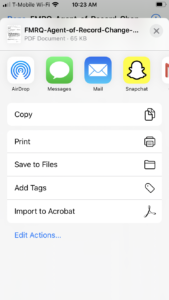If you are experiencing issues with viewing, saving, printing or sharing PDFs on an iPhone or iOS device, please follow the steps below.
Step One
Hold down the link below the PDF.

Step Two
You will see the options below appear, click Download Linked File.

Step Three
Click the download arrow
to the right of your address bar.
Next, click the PDF listed.

This will open the PDF in a new window.

You can now view, save, print and share your PDF.